
Admin users can embed any number of inline questions / revision about the content discussed as “Quiz” along with the contents in a tab other than ‘Self Evaluation’.
How to embed Inline Quiz?


4. By accepting it, a short code similar to ‘[question paper id=788/]’ gets added to the Page.

5. In order to save your page, click on the 'Save & Publish' button and proceed. (You can only view your added quiz on the experiment page /preview it by clicking on 'Save & Preview' at the end of the editing page.)
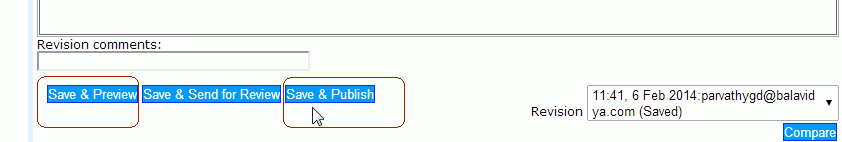
6. The user can also modify the position of inline quiz by dragging the created 'short code'.
At any point of time, user can edit the inline quiz by double
clicking on the short code generated.

2. A pop-up window will appear, where one can create the necessary edits.
Admin can create any number of such quizzes in a page/tab. Report of this quiz will be obtained from Quiz Report in the Report Section.