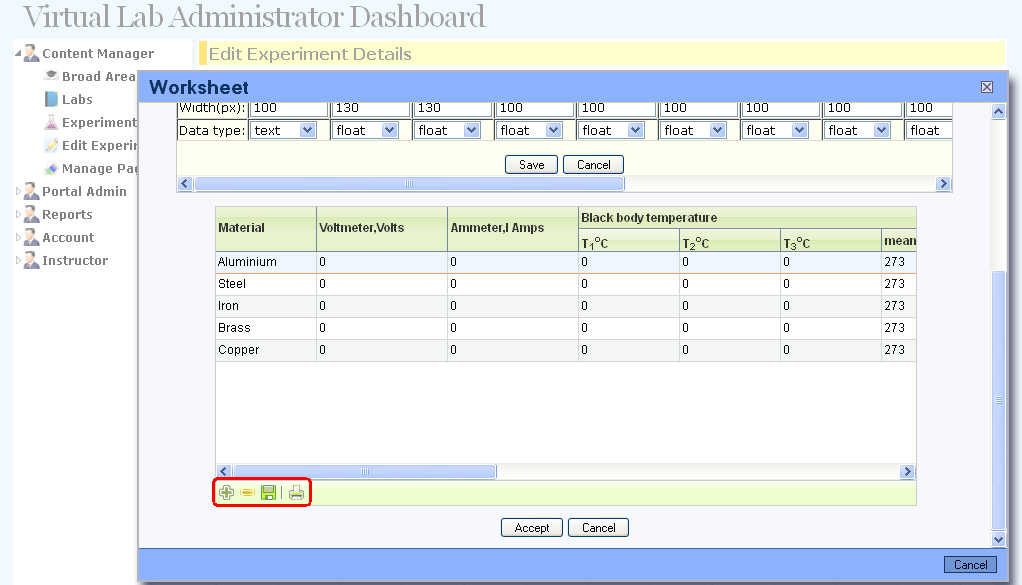” icon
in the toolbar.
” icon
in the toolbar. ”
icon in the tool bar.
”
icon in the tool bar. "
icon in the tool bar.
"
icon in the tool bar. ” icon
in the tool bar.
” icon
in the tool bar. "
icon in the tool bar.
"
icon in the tool bar.The worksheet tool bar provides the option to add, delete, save, view and print the worksheets.
 ” icon
in the toolbar.
” icon
in the toolbar. ”
icon in the tool bar.
”
icon in the tool bar. "
icon in the tool bar.
"
icon in the tool bar. ” icon
in the tool bar.
” icon
in the tool bar. "
icon in the tool bar.
"
icon in the tool bar.